Welcome to our comprehensive CHL Data Codebook, your guide to navigating CHL data. This codebook is designed to assist researchers, students, and academics in understanding the intricacies of our data collection process and to facilitate the effective use of our data for your research needs.
Our data spans multiple timepoints, reflecting the depth and breadth of our research. Given that various surveys have different collection periods, we’ve organized this information into a table, delineating the specific timepoints for each type of data (Time 1, Time 2, Time 3, etc.). This structure ensures that you can easily locate and comprehend the timing and context of the data you’re interested in.
CHL Data by Timepoint
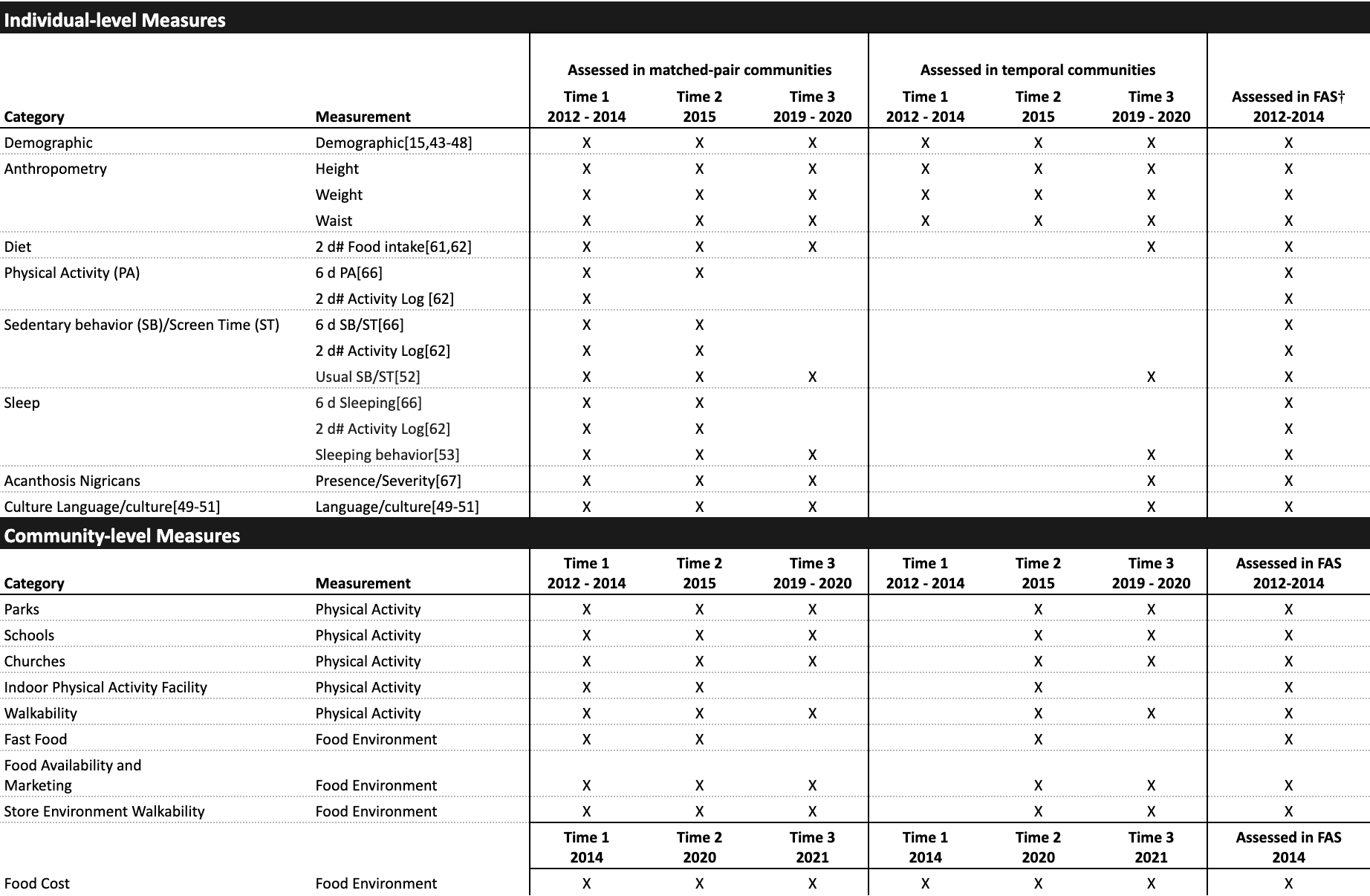
How to save a copy of the codebook
- Click on the link to view the Codebook: [Link to the Codebook].
- Once you’re viewing the document in Google Docs, navigate to the “File” menu.
- Select “Make a copy” from the dropdown menu. (Note: you will need to be signed into a google account)
- Choose a destination in your Google Drive where you wish to save the copy.
- Rename the document with your name at the end of the file, and click “OK”.
How to upload the codebook to the google form
- Complete the research request Google Form, filling out all the necessary information about your research.
- When you reach the section asking for the codebook, click on “Add file”.
- Navigate to your Google Drive and select the copy of the CHL Data Codebook you saved earlier.
- Confirm the upload, and then proceed to submit your research request form.
